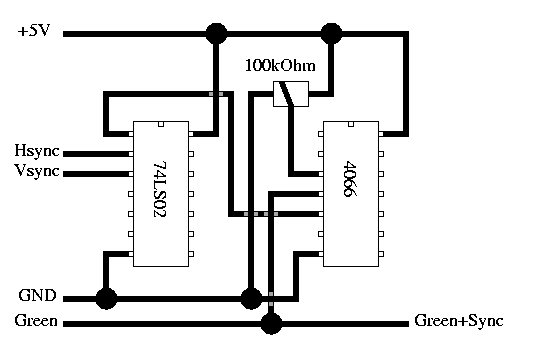
Connecting fixed frequency monitors with sync-on-green to PCs
Large fixed frequency monitors, as used by (older) workstations, are often available for quite low prices. Since they are usually quite good quality, people (including myself) are interested in using those monitors on their ordinary PC. But there are two problems, namely fixed frequency and sync-on-green.
The first problem can be solved quite easily if you know the resolution and refresh rate of your monitor. If you use Linux/XFree, you just have to create the appropriate configuration file entries (so called Mode-Lines, see below), and even Windows-Drivers usually allow to choose an appropriate resolution and refresh rate.
The harder task is to provide the necessary synchronisation pulses. On PC side, synchronisation is done with separate connectors for the horizontal sync pulse (Hsync) and the vertical sync pulse (Vsync). Most workstations use sync-on-green, where a composite sync pulse is mixed with the green component of the video signal. There exist graphics adaptors for PCs that can provide such a video output, for example the popular Matrox Millennium series. However, the more general approach is to build a simple circuit which combines the green video signal and Hsync and Vsync to sync-on-green.
Somewhere on the internet I have found the following circuit performing this task. I have tested it with several monitors (e.g. HP 1097C, HP 98754A) and it works very well. However, I cannot guarantee that it is useful for your special configuration.
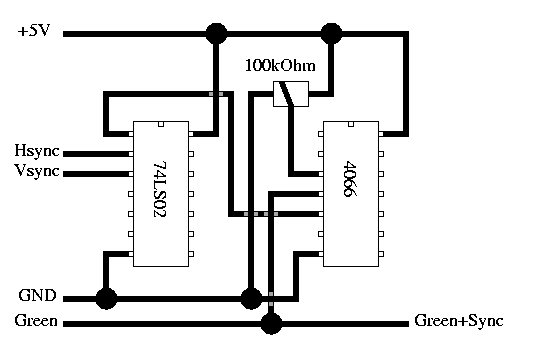
The circuit uses just 2 ICs (74LS02 and CMOS IC 4066) and a 100kOhm trimmer for adjusting the sync level. I have bought the ICs in Austria at Conrad Electronics (Article number 150100 for 74HCT02, 172928 for CMOS IC 4066, and 425281 for the 100kOhm trimmer).
I have built a small device with a standard VGA 15-pin input and a VGA 15-pin output. This device is put between my VGA-card and the monitor cable (which is a VGA 15-pin to BNC type). Since the VGA connector does not provide the +5V signal, I use the computer power supply for this purpose. Alternatively you can build a "dongle" for your game or keyboard connector, thus having a completely external solution (see port layout).
The pinout of the VGA 15-pin connector on your PC is as follows:
Pin 1 = Red Video
Pin 2 = Green Video
Pin 3 = Blue Video
Pin 4 = Ground
Pin 6 = Red Ground
Pin 7 = Green Ground
Pin 8 = Blue Ground
Pin 13 = Hsync
Pin 14 = Vsync
This means that you have to connect pin 1, 3, 4, 6, 7, 8 directly, while pin 2, 13 and 14 are used for the sync adaptor. You can either use pin 4 as ground for your sync adaptor, or the power supply ground line.
Finally, the Linux/XFree Mode-Lines:
# HP 98754A 19-inch monitor, 1024x768 at 75Hz
Modeline "1024x768-75" 85 1024 1056 1176 1348 768 776 779 811
# HP 98754A 19-inch monitor, 1280x1024 at 62Hz
Modeline "1280x1024-62" 110 1280 1292 1446 1682 1024 1025 1028 1058
# HP A1097C 19-inch monitor, 1280x1024 at 70Hz (up to 74Hz)
Modeline "1280x1024-70" 133 1280 1332 1492 1696 1024 1028 1036 1084 -hsync -vync